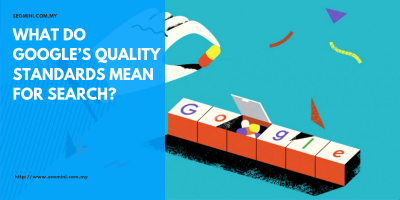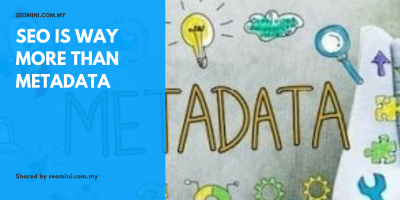Understanding and How to Check Plagiarism
The Latin word ‘plagiarius’, which means to kidnap, is the basis for the word plagiarism. Accordingly, when someone uses another artist’s work without properly citing the source or giving credit, this is an example of plagiarism. In general, plagiarism is a punishable offense, and is a form of intellectual theft.
For a professional or academic, this one action will destroy their career. Even if it’s done unintentionally. The most common plagiarism is when someone copies-pastes or copies a sentence or text from another article, research paper, or web page verbatim, and makes very few changes. Another thing is when citing something but not giving the source.
Avoiding this once you get used to it will be very difficult. It takes willingness and awareness to be able to produce good content but not plagiarize other people’s writings. Using references is not something that is forbidden, but we don’t want what we do is just copy the references without adding more or different values.
That’s why it takes a plagiarism check or a plagiarism check so that this can be avoided early on rather than you getting new problems.

Different Types of Plagiarism
This plagiarism can be divided into several types. The following is information about these types of plagiarism.
1. Live Plagiarism
This type of plagiarism is a verbatim transcription of work created by another person, without attribution and without quotes. An act that is unethical when done intentionally. In the academic world, this can result in the revocation of an academic degree if proven guilty. In the professional world, this can damage the image which can have a negative impact on many things.
2. Self-Plagiarism
Self-plagiarism occurs when a student submits a work that contains part of a previous work, without the permission of the professor involved. For example, when you take your work when you were in high school and put it in your thesis. Using the same assignment for different courses is also a form of plagiarism.
3. Mosaic Plagiarism
When someone borrows a sentence or phrase from another source, without using quotes, or paraphrasing, and still retains the general structure and meaning of the work, this is called mosaic plagiarism. Try to always quote correctly or correctly paraphrase to avoid this type of plagiarism.
4. Accidental Plagiarism
This can happen when someone neglects to cite a source, or misquotes a source. Even inadvertently paraphrasing a source by using words, groups of words, and/or similar sentence structures without attributions or additions that could make them different. It’s a shame if the content you wrote turns out to have inadvertently plagiarized someone else’s writing.
How to Avoid Plagiarism
In avoiding plagiarism, there are several ways you can do this. In this way, the content created will be able to avoid plagiarism, especially unintentional. Here are some ways that you can apply in keeping your writing or content from being exposed to plagiarism.
1. Track References Used
When writing or creating your content, be sure to note or keep references to any information used in the content. Forgetting a reference source and accidentally presenting it as your work is a form of plagiarism. If you can, always add a reference source at the end of the content you’ve written
2. Quote and Paraphrase
These two things will help you avoid plagiarism. Quoting is the activity of copying word-by-word pieces from a source. Copied text must be added in your own words, enclosed in quotation marks, and properly attributed to the original author.
Meanwhile, paraphrasing means using your own words to be able to explain what you want to explain from a source. This makes it possible to provide only the most important information from a single source.
3. Take advantage of the Plagiarism Checker
In order to make it easier to avoid plagiarism, today there are many websites and tools available to check this issue. By using this method, the content you create can be more secure. To check it will not take long.
How to Check Plagiarism
If you have a blog or website, manually checking each article to see if it has plagiarism can be time-consuming. Mistakes in checking this can have a bad impact on your reputation. As in the point above, in checking for plagiarism there are several tools that can be used. The following are some recommendations that might work for you.
1. Scribbr
The accuracy of this tool is designed to detect all types of plagiarism in writing. Content will be checked against their large data source. One of the most prominent features is Own Sources Checker so you can check for plagiarism yourself or automatically with ease.
The reports obtained will be very detailed, plus an accurate percentage. Scribbr protects the privacy of its users not only by securing their cloud servers, but by not storing files in any database.
2. Grammarly
Apart from being able to help you write articles in English, Grammarly can also help you check for plagiarism. This tool will examine your material from the more than 16 billion web pages and ProQuest database. This free service provides a fairly accurate plagiarism check. The ease of use is the reason many people prefer Grammarly to check for plagiarism. Simply by clicking the scan button, Grammarly will notify you of the results of checking for plagiarism, free of charge.
3. PlagScan
This tool provides the option to simply copy-paste text or upload files directly to detect plagiarism. Utilizing Yahoo’s BoSS-API, every scan will be as accurate as you want it to be. There are various package options that you can choose from, which can be tailored to your needs to check content for plagiarism.
4. Plagramme
This tool displays real-time plagiarism checks. It starts with detection of possible types of plagiarism. Such as invalid sources, mosaic plagiarism, auto plagiarism, etc. After that, there will be a report and also a similarity score. You can see the number of similarities found in the posts. Any plagiarism or similarity detected will be highlighted so that it can be corrected immediately.
5. Unicheck
One of the features of this tool is the Google Docs add-on so detection happens simultaneously as you write. It can save you more time writing and checking your work. Besides Google Docs, Unicheck also offers Add-Ons for Google Workspace and Microsoft 365.
For more information about seo specialist malaysia, please visit https://www.seomini.com.my/